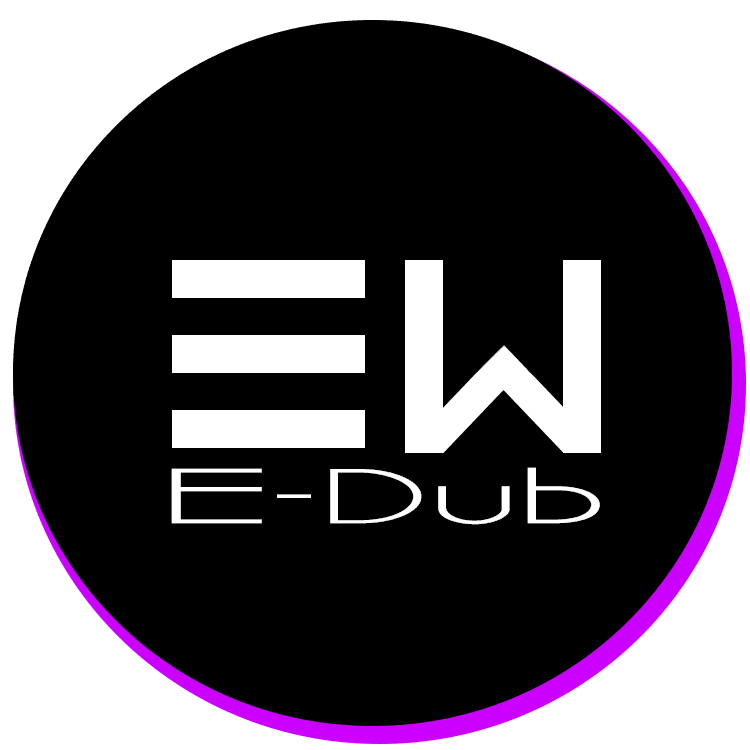C: Hi we are moving to X City and were wondering if you could take all of our equipment, tag it, move it, and set it up in the new location.
Me: Liability reasons, no we can’t move it but we would be happy to tag and set up in new location.
(customer moves with moving company)
C: Our printer doesn’t scan / print.
Me: Ok do you still have a contract with X (Large printer company locally)
C: Yes but they want $200 to come out and set it up. They said on the phone that if you want to call them, they can walk you through what needs to be done.
Me: Ok I will swing by on my way to the next appt.
(Call and get s Tier 1 Tech)
T1T: I can help you. Change the IP address to what you want it to be.
Me: Ok. Done
T1T: change the gateway
Me: ok Done. Not working. But I can ping the IP
T1T: Can you get me on a remote session on a machine that is in the office
Me: sure
(downloads / installs / runs software to allow remote access)
T1T: Are you sure this port on the printer is live?
Me: I can ping it so I am going to say yes but let me run downstairs to verify.
(slow jog down 40 steps through the parking area and down three more steps)
Me: Router has a cable but there is no data connectivity.
(slow jog up 3 steps, through the parking area, up 40 more steps)
Me: printer is showing data connectivity at data port. Let me try a known working port and see if it will begin working then.
(switches CAT5 with file server)
Me: Printer still showing data connectivity and I am still able to ping it. So dumb question, should we just set it to DHCP so it will assign itself the IP address that it wants and then set it to static?
T1T: I mean yes we can try
(go through steps to set to DHCP, literally power off and on the printer 3 times. Made crack about the show ITCrowd, T1T didn’t even catch the crack, oh well)
Me: yeah it is still displaying the IP address that I configured for it and I see one stop where the gateway didn’t update so I changed it. I am still able to ping it but no connectivity.
T1T: I am trying to reach out to a co-worker to see what step I am missing.
Me: OK
T1T: So I am going to have to send a tech out there since this isn’t working.
Me: Ok, when will that be.
T1T: We will call you to make an appt.
Me: Great, the client has already been without a printer for over a week waiting on you to get back with me. Can we put a little light to the fire. Also write in the ticket that they need to be able to scan to OneDrive folder before the Tech leaves.
T1T: I will have him call today.
(One hour Tech Support call to officially diagnosis that they need to send a tech out)
I wish people would just listen to me instead of wasting our time.