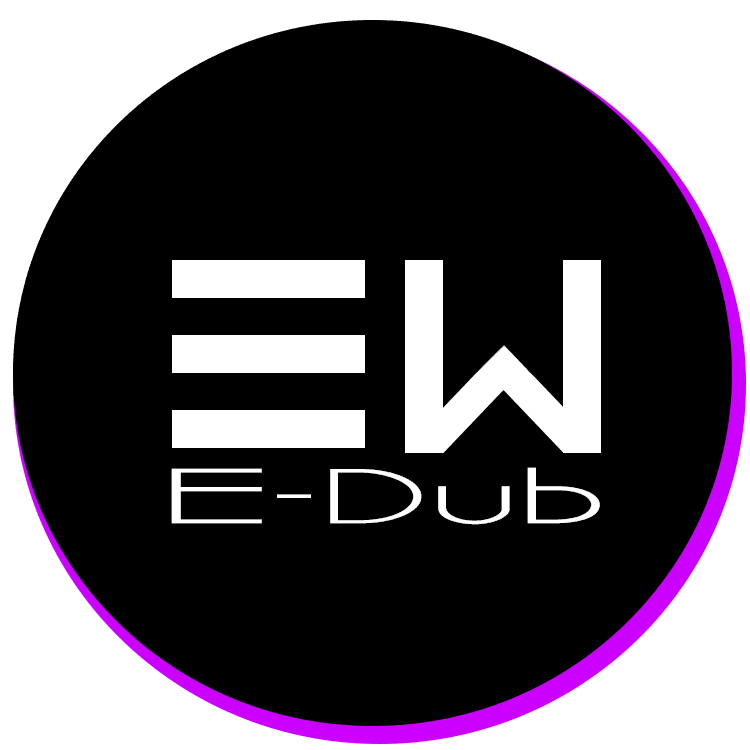At this time we only have 2 major competitors in our market. Microsoft Exchange and G-Suite by Google.
Microsoft Exchange, it can be found here: http://bit.ly/2HkaCr4
Office 365 Business Premium includes secure and reliable business-class email with a 50GB mailbox per user, plus fully installed Office (Word, Outlook, Excel, PowerPoint, OneNote, Access, Publisher, OneDrive, SharePoint, Skype, Microsoft Teams, Yammer), 1 TB file storage and sharing, video conferencing, and more.
G Suite, it can found here: admin.google.com
Google is very end user friendly and offers 30GB of mailbox space with Gmail, drive, docs, Slides, Sheets, Keep, Hangouts.
I was team Google up until March of 2018. A client allowed their employees to add their email addresses to their personal phones. In doing so an employee got malware on their phone and the sophistication of the malware was so great that it attached itself to the signed in google account from the phone and also the office then spread like wild fire through the network. It is extremely easy to use and the cost is great but if you break it all down Microsoft is the way to go. Here’s why:
- You don’t want to incur the cost of a server but will need the ability to share documents / folders. We can set up a Team through SharePoint which enables you to use file explorer on your PC and search for a document in the search bar. Whereas if you use google drive you will not have that search feature. Utilizing either Drive or SharePoint can be found by opening a browser and typing in the URL.
- You will have to upgrade / purchase Microsoft Office to use Outlook (2010 will not be supported after 2020) with the Office 365 business premium with comes with office 365 which means you will stay up to date with the latest office at all times. This can be installed on multiple machines at the same time desktop / laptop / tablet with no interference.
- You will have the ability to share / sync calendars with either G Suite or MS Exchange.
- Both prefer that you use their app to view the email on your cell phone for security purposes. (Android / iPhone / windows Phones)
- Regardless which one you chose we highly recommend enabling 2 step verification for security purposes.